
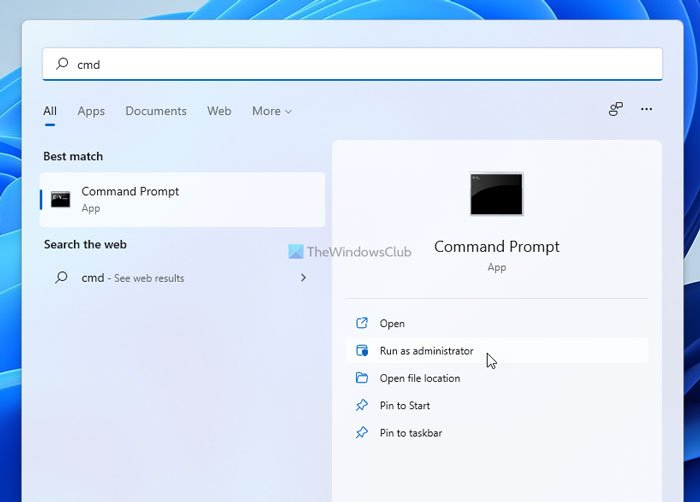
Step 3: Replace Utility Manager with Command Prompt.ġ. Step 2: Start locked Windows 10 computer from installation disk.Ĭonnect installation disk to Windows 10 computer where you want to reset forgotten local admin password. More ways to create password disk, please see 4 Ways to Create Windows 10 Password Reset disk when forget password If there is no available Windows 10 installation disk in hand, you can instantly create one with media creation tool on another accessible computer. Step 1: Prepare Windows 10 installation disc or installation USB. Steps to reset Windows 10 local admin password using command prompt: Just need the help of Windows installation disc, sometimes called setup disk or system recovery disk. However, if you forgot Windows 10 password and lost access to computer, how can you do? Actually you can still reset Windows 10 forgotten local admin password using command prompt. Net localgroup administrators /add Case 2: When windows 10 computer is locked Or create new admin account with command below.
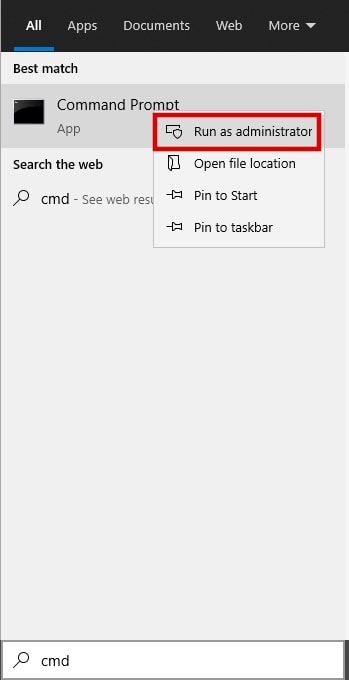
Enter command in Command Prompt window to reset local admin password. Click Yes on pop-up UAC dialog to run command prompt as administrator in Windows 10.ģ. Press Win + X and select Command Prompt (Admin) in menu.Ģ. When Windows 10 is accessible with administrative privileges, command prompt can be run easily and reset Windows 10 local admin password.ġ. Case 1: When windows 10 computer is accessible So in this post, we will talk about how we can use command prompt to reset Windows 10 local admin password no matter the Windows 10 computer is accessible or locked.
#Admin command prompt windows 10 how to
How to Reset Windows 10 Local Admin Password Using Command PromptĪs we know, Command Prompt is another powerful way besides Windows password recovery tool that can effectively reset Windows password.


 0 kommentar(er)
0 kommentar(er)
